Insta-Better: Tips for Becoming Better at Instagram
BLOG EVERYDAY in MAY: The Challenge
I rarely do link-ups, because, well, then I actually have to do something and if anyone out there reads my blog, they'll know, I'm not an awesome blogger. And by that, I mean, I don't blog everyday or every other day... Yes, I know link-ups help with blog content and I know you can get more followers, but to be quite honest, it's not that big of deal to me. I blog for fun and for life documentation. There, I said it.
With this link-up specifically, I felt inclined to participate because I love writing and so far the two topics given have been pretty fun. I thought about not linking up and just writing about it anyways, but that's kind of rude, because it'd be like stealing someone's content... So here I am trying to take on the challenge of "Blog Everyday in May" put on by Jenni over at Story of My Life. She's amazing. So EVERYDAY Jenni will post a topic and then all of us linked to it will also write something on that topic and BAM: I've become a better-ish blogger.
With that said, the topic today was "educating us on something you know a lot about or are good at." So, deep breath, here's your education. Don't judge if you already know everything there is to know.
I've got some friends who say I'm pretty good at "social media." It's not that I've got this huge following base or I've started some social media movement, but the people who have "friended" me via social media networks don't complain.
Yes, I'm a little fancy adding words, and interesting filters to my Instagram photos, but it's because I'm a creator and I love layout, design and photography. I can't help it. I'm not going to sit here and tell you this is HOW YOU DO IT, but I will give you some tips that will hopefully be helpful to you and if anything you'll finally have the names of the fancy apps I use.
Tip #1: Interesting ANGLES - Intentional FOCUS - Selective LIGHTING the 'point and shoot' rules of the iPhone
Your iPhone camera performs like a point and shoot camera. There's no manual settings except when you choose "flash" but I'm not a fan of flash photography. Although you can manipulate photos, I try to stay as true to the photo as possible. It keeps the quality and the pureness of the photo.
When it comes to the iPhone there's a lot you can do with angles, focus and lighting. I know some people could care less, but the angles you take when photographing a moment help communicate a clearer message. For example the best food pictures are usually taken from above looking down. It allows your viewers to take in more of the moment. Are you sitting at a table in restaurant? Picnic table? In the grass? Have you taken a bite already? Did the cake ooze chocolaty goodness? These are things we can see and take in. A picture of a brownie at eye level doesn't tell a story, unless that brownie has nuts inside and sprinkles on top and then that changes the story.
The focus you use (by simply touching the screen where you want to focus) gives your viewers "a clearer" perspective. For example, the picture below of my cat reaching out to touch me, shows her claws are out. That's where the primary focus is. I don't want you to notice the weight machine in the back or the lamp to the left of the cat's ear. I'm sure you just looked there (only because I told you!), but no, your focus narrowed in on my cat and her claws.
The lighting (which can be manipulated by you by selecting darker or lighter parts in the frame) allows for picture clarity and better manipulation. For example, the photo below to the left is a picture I took after working out. The sunset was beautiful, but I didn't just want the picture to be sky and a telephone line. Instead I saw my cat chillin' on the sidewalk so I knelt down and took a few pics of my cat. Granted the sky was actually MUCH lighter than the picture makes it seem, I just "focused" on the cat (who's black anyway...) and it created this beautiful silhouette, and a dark but radiant sky. After I posted it I realized everyone else saw the same sunset opportunity and scrolling down, picture after picture of sky, my cat silhouette in the sunset stood out like a sore thumb (but in a good way).
Here's some photos using the three techniques and hardly (if any) app-manipulation.




TIP #2: THE RIGHT PHOTO APPs
I won't keep you long on this one, but if I had to suggest three apps I just can't do without for photo editing it'd be PHONTO, AFTER LIGHT and DIPTIC **disclaimer: some of these do have a 99 cent price tag on 'em**
Phonto: the "font" application allows for placing fonts on the picture. There's probably other swanky fonts out there (tell me them please!) but I particularly like this one because it gives me several fonts to choose from and it's pretty user friendly.
Afterlight: this application allows for photo editing, filters, textures, cropping and "borders." The borders is really what I love. The only thing you should know is that 1) its overwhelming (there's a lot of options), 2) if you give the photo a border cut, applying an Instagram filter will not look good
Diptic: this application allows you to add several photos into one image. It's user friendly and there's a lot of option. I'd take caution to overwhelming the image.
A picture is worth a thousand words, so you don't need a lot of "jazz" to stand out. Some of my posts are one-liners and even one word to describe my photo. In the case I want attention (aka more "likes" or "followers") I might do some tagging, but you won't seem me 'tag it up.' In my humble opinion, it's OK to tag and I completely understand you wanting someone to see your cute child or new hair-do. I've tagged #selfie and I've even tagged #OOTD which means "outfit of the day" for you non-acronym people. It's fun to tag and see people use the hashtag as it was meant to be used in networking.
I would even venture to say that you can post too many photos in a day, hour or few minutes. For example if you're at someones wedding don't do a play-by-play, just the highlights. That goes for any special event. Don't get me wrong. I love to see what's going on in places that I'm not. It's just like all things really do taste and look better in moderation.
TIP #4: "LIKE" AND SHOW SOME LOVE it'll make YOU more "likable"
It's just like any networking or relationship, it takes two to tango. The only exception is when you're a star with a huge following base already, then they probably don't care to know you. It's not personal, it's business. I don't expect Channing Tatum to like one of my photos and I'd be surprised if Macklemore commented on my grandpa's coat.
Just remember people look at their likes. They see the comments. It's part of being "social" on social media. Just LIKE some stuff already.
TIP #5: #GoodHashtag #BadHashtag #FunnyHashtag #YouDecide
The hashtag was created for community and networking. Hashtag #single and you might get a picture of a girl letting you know she's available, one grape, or a line of students (in single file line). The interesting thing about the hashtag is that a lot of people have used it to be sarcastic or give a punch line. I think it's clever and silly, but other times I think it's so clever and silly that I'd like to use it to. A good hashtag isn't too long and it's relative to the picture. A bad hashtag is one with symbols, too long, and what the heck does this have to do with the picture? Funny hashtags are like: "Mom made cookies. #FTW" (ftw means "for the win." Point being, they're clever and not too long. Overall you get to decide. And that's the rule of thumb for all of this.
I personally don't use a lot of hashtags, but when I have I get a few more "likes" and that's always fun.
In closing, don't take yourself too seriously,
enjoy what you post and use creativity.
Instagram is a creative outlet for us around the world
to share our story... so share!
If you've got any tips, ideas, or question
about what you think on this topic,
leave below. Of course, I'd love to hear!














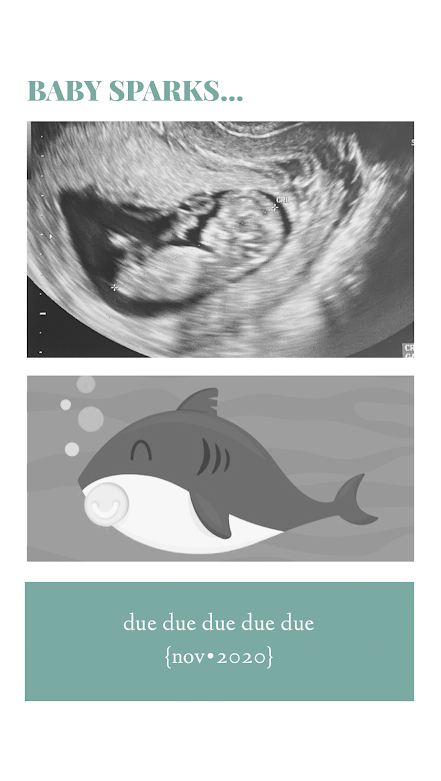

Love this!! And I'm now following you on Instagram :))
ReplyDeleteI have been so tempted to do Jenni's challenge...but I'm already behind :((
Do it Sally! It's a little challenging, especially since I don't always make a lot of time to blog, but this is fun. Plus we just have to come up with stuff according to the topic. :) (dooo iiiiiitttt)
DeleteYep, you have social media SKILLZ Sister! Your cellphone(!!!) pics are awesome! BTW, I'm worried people might think I'm using FTW for the "other" meaning...so I just leave that one alone. :o)
ReplyDeletewww.dressupnotdown.blogspot.com
You crack me up! Haha.
DeleteI think the best photo editing app for MAC to create amazing photos it's https://macphun.com/ this is my favorite one, I always use it to create amazing photos for Instagram.
ReplyDelete